Deep Learning With Keras: Structured Time Series
14th October 2018This post marks the beginning of what I hope to become a series covering practical, real-world implementations using deep learning. What sparked my motivation to do a series like this was Jeremy Howard's awesome fast.ai courses, which show how to use deep learning to achieve world class performance from scratch in a number of different domains. The one quibble I had with the class content was its use of a custom wrapper library, which I felt masked a lot of the difficulty early on by hiding the complexity in a function (or several layers of functions). I understand that this approach was used deliberately as a teaching mechanism, and that's fine, but I wanted to see what these exercises looked like without having that crutch. I also have a bit more experience with Keras than with PyTorch, and while both are great libraries, my preference at the moment is still Keras for most tasks.
My plan for each installment of the series is to take a topic from Jeremy's class and see if I can achieve similar results using nothing but Keras and other common libraries. We won't get into the theory or math of neural networks much, there are lots of great (free) resources on the internet now to cover that aspect of it if that's what you're looking for. Instead, this series will focus heavily on writing code. I won't gloss over important pre-processing steps or assume tricky details are taken care of behind the scenes. A lot of the challenge to using neural networks in practice resides in many of these often-neglected details, after all. By the end of each post, we should have a sequence of steps that you can reliably run yourself (assuming dependencies are met and API versions are the same) to produce a result that's similar to what I show here. With that, let's dive in!
Today we'll walk through an implementation of a deep learning model for structured time series data. We’ll use the data from Kaggle’s Rossmann Store Sales competition. The steps outlined below are inspired by (and partially based on) lesson 3 from Jeremy's course.
The focus here is on implementing a deep learning model for structured data. I’ve skipped a bunch of pre-processing steps that are specific to this particular data but don’t reflect general principles about applying deep learning to tabular data. If you’re interested, you’ll find complete step-by-step instructions on creating the “joined” data in the notebook I linked to above. I know I just got done saying that I won't skip pre-processing steps, but I'm mainly talking about stuff we apply to the data to work with deep learning, not sourcing the data to begin with.
(As an aside, I used Paperspace to run everything in this post. If you’re not familiar with it, Paperspace is a cloud service that lets you rent GPU instances much cheaper than AWS. It’s a great way to get started if you don’t have your own hardware.)
First we need to get a few imports out of the way. All of these should come standard with an Anaconda install. I’m also specifying the path where I’ve pre-saved the “joined” data that we’ll use as a starting point. If you're starting from scratch, this comes from running the first half of Jeremy's lesson 3 notebook.
%matplotlib inline
import datetime
import matplotlib.pyplot as plt
import pandas as pd
from sklearn.decomposition import PCA
from sklearn.preprocessing import LabelEncoder, StandardScaler
PATH = '/home/paperspace/data/rossmann/'
Read the data file into a pandas dataframe and take a peek at the data to see what we’re working with.
data = pd.read_feather(f'{PATH}joined')
data.shape
(844338, 93)
We can also take a look at the first couple rows in the data with this trick that transposes each row into a column (93 is the number of columns).
data.head().T.head(93)
The data consists of ~800,000 records with a variety of features used to predict sales at a given store on a given day. As mentioned before, we’re skipping over details about where these features came from as it’s not the focus of this notebook, but you can find more information through the links above. Next we’ll define variables that group the features into continuous and categorical buckets. This is very important as neural networks (really anything other than tree models) do not natively handle categorical data well.
target = 'Sales'
cat_vars = ['Store', 'DayOfWeek', 'Year', 'Month', 'Day', 'StateHoliday',
'CompetitionMonthsOpen', 'Promo2Weeks', 'StoreType', 'Assortment',
'PromoInterval', 'CompetitionOpenSinceYear', 'Promo2SinceYear',
'State', 'Week', 'Events', 'Promo_fw', 'Promo_bw', 'StateHoliday_fw',
'StateHoliday_bw', 'SchoolHoliday_fw', 'SchoolHoliday_bw']
cont_vars = ['CompetitionDistance', 'Max_TemperatureC', 'Mean_TemperatureC',
'Min_TemperatureC', 'Max_Humidity', 'Mean_Humidity', 'Min_Humidity',
'Max_Wind_SpeedKm_h', 'Mean_Wind_SpeedKm_h', 'CloudCover', 'trend',
'trend_DE', 'AfterStateHoliday', 'BeforeStateHoliday', 'Promo',
'SchoolHoliday']
Set some reasonable default values for missing information so our pre-processing steps won’t fail.
data = data.set_index('Date')
data[cat_vars] = data[cat_vars].fillna(value='')
data[cont_vars] = data[cont_vars].fillna(value=0)
Now we can do something with the categorical variables. The simplest first step is to use scikit-learn’s LabelEncoder class to transform the raw category values (many of which are plain text) into unique integers, where each integer maps to a distinct value in that category. The code block below saves the fitted encoders (we’ll need them later) and prints out the unique labels that each encoder found.
encoders = {}
for v in cat_vars:
le = LabelEncoder()
le.fit(data[v].values)
encoders[v] = le
data.loc[:, v] = le.transform(data[v].values)
print('{0}: {1}'.format(v, le.classes_))
Store: [ 1 2 3 ... 1113 1114 1115] DayOfWeek: [1 2 3 4 5 6 7] Year: [2013 2014 2015] Month: [ 1 2 3 4 5 6 7 8 9 10 11 12] Day: [ 1 2 3 4 5 6 7 8 9 10 11 12 13 14 15 16 17 18 19 20 21 22 23 24 25 26 27 28 29 30 31] StateHoliday: [False True] CompetitionMonthsOpen: [ 0 1 2 3 4 5 6 7 8 9 10 11 12 13 14 15 16 17 18 19 20 21 22 23 24] Promo2Weeks: [ 0 1 2 3 4 5 6 7 8 9 10 11 12 13 14 15 16 17 18 19 20 21 22 23 24 25] StoreType: ['a' 'b' 'c' 'd'] Assortment: ['a' 'b' 'c'] PromoInterval: ['' 'Feb,May,Aug,Nov' 'Jan,Apr,Jul,Oct' 'Mar,Jun,Sept,Dec'] CompetitionOpenSinceYear: [1900 1961 1990 1994 1995 1998 1999 2000 2001 2002 2003 2004 2005 2006 2007 2008 2009 2010 2011 2012 2013 2014 2015] Promo2SinceYear: [1900 2009 2010 2011 2012 2013 2014 2015] State: ['BE' 'BW' 'BY' 'HB,NI' 'HE' 'HH' 'NW' 'RP' 'SH' 'SN' 'ST' 'TH'] Week: [ 1 2 3 4 5 6 7 8 9 10 11 12 13 14 15 16 17 18 19 20 21 22 23 24 25 26 27 28 29 30 31 32 33 34 35 36 37 38 39 40 41 42 43 44 45 46 47 48 49 50 51 52] Events: ['' 'Fog' 'Fog-Rain' 'Fog-Rain-Hail' 'Fog-Rain-Hail-Thunderstorm' 'Fog-Rain-Snow' 'Fog-Rain-Snow-Hail' 'Fog-Rain-Thunderstorm' 'Fog-Snow' 'Fog-Snow-Hail' 'Fog-Thunderstorm' 'Rain' 'Rain-Hail' 'Rain-Hail-Thunderstorm' 'Rain-Snow' 'Rain-Snow-Hail' 'Rain-Snow-Hail-Thunderstorm' 'Rain-Snow-Thunderstorm' 'Rain-Thunderstorm' 'Snow' 'Snow-Hail' 'Thunderstorm'] Promo_fw: [0. 1. 2. 3. 4. 5.] Promo_bw: [0. 1. 2. 3. 4. 5.] StateHoliday_fw: [0. 1. 2.] StateHoliday_bw: [0. 1. 2.] SchoolHoliday_fw: [0. 1. 2. 3. 4. 5. 6. 7.] SchoolHoliday_bw: [0. 1. 2. 3. 4. 5. 6. 7.]
Split the data set into training and validation sets. To preserve the temporal nature of the data and make sure that we don’t have any information leaks, we’ll just take everything past a certain date and use that as our validation set.
train = data[data.index < datetime.datetime(2015, 7, 1)]
val = data[data.index >= datetime.datetime(2015, 7, 1)]
X = train[cat_vars + cont_vars].copy()
X_val = val[cat_vars + cont_vars].copy()
y = train[target].copy()
y_val = val[target].copy()
Next we can apply scaling to our continuous variables. We can once again leverage scikit-learn and use the StandardScaler class for this. The proper way to apply scaling is to “fit” the scaler on the training data and then apply the same transformation to both the training and validation data (this is why we had to split the data set in the last step).
scaler = StandardScaler()
X.loc[:, cont_vars] = scaler.fit_transform(X[cont_vars].values)
X_val.loc[:, cont_vars] = scaler.transform(X_val[cont_vars].values)
Normalize the data types that each variable is stored as. This is not strictly necessary but helps save storage space (and potentially processing time, although I’m less sure about that).
for v in cat_vars:
X[v] = X[v].astype('int').astype('category').cat.as_ordered()
X_val[v] = X_val[v].astype('int').astype('category').cat.as_ordered()
for v in cont_vars:
X[v] = X[v].astype('float32')
X_val[v] = X_val[v].astype('float32')
Let’s take a look at where we’re at. The data should basically be ready to move into the modeling phase.
X.shape, X_val.shape, y.shape, y_val.shape
((814150, 38), (30188, 38), (814150,), (30188,))
X.dtypes
Store category DayOfWeek category Year category Month category Day category StateHoliday category CompetitionMonthsOpen category Promo2Weeks category StoreType category Assortment category PromoInterval category CompetitionOpenSinceYear category Promo2SinceYear category State category Week category Events category Promo_fw category Promo_bw category StateHoliday_fw category StateHoliday_bw category SchoolHoliday_fw category SchoolHoliday_bw category CompetitionDistance float32 Max_TemperatureC float32 Mean_TemperatureC float32 Min_TemperatureC float32 Max_Humidity float32 Mean_Humidity float32 Min_Humidity float32 Max_Wind_SpeedKm_h float32 Mean_Wind_SpeedKm_h float32 CloudCover float32 trend float32 trend_DE float32 AfterStateHoliday float32 BeforeStateHoliday float32 Promo float32 SchoolHoliday float32
We now basically have two options when it comes to handling of categorical variables. The first option, which is the “traditional” way of handling categories, is to do a one-hot encoding for each category. This approach would create a binary variable for each unique value in each category, with the value being a 1 for the “correct” category and 0 for everything else. One-hot encoding works fairly well and is quite easy to do (there’s even a scikit-learn class for it), however it’s not perfect. It’s particularly challenging with high-cardinality variables because it creates a very large, very sparse array that’s hard to learn from.
Fortunately there’s a better way, which is something called entity embeddings or category embeddings (I don’t think there’s a standard name for this yet). Jeremy covers it extensively in the class (also this blog post explains it very well). The basic idea is to create a distributed representation of the category using a vector of continuous numbers, where the length of the vector is lower than the cardinality of the category. The key insight is that this vector is learned by the network. It’s part of the optimization graph. This allows the network to model complex, non-linear interactions between categories and other features in your input. It’s quite useful, and as we’ll see at the end, these embeddings can be used in interesting ways outside of the neural network itself.
In order to build a model using embeddings, we need to do some more prep work on our categories. First, let’s create a list of category names along with their cardinality.
cat_sizes = [(c, len(X[c].cat.categories)) for c in cat_vars]
cat_sizes
[('Store', 1115),
('DayOfWeek', 7),
('Year', 3),
('Month', 12),
('Day', 31),
('StateHoliday', 2),
('CompetitionMonthsOpen', 25),
('Promo2Weeks', 26),
('StoreType', 4),
('Assortment', 3),
('PromoInterval', 4),
('CompetitionOpenSinceYear', 23),
('Promo2SinceYear', 8),
('State', 12),
('Week', 52),
('Events', 22),
('Promo_fw', 6),
('Promo_bw', 6),
('StateHoliday_fw', 3),
('StateHoliday_bw', 3),
('SchoolHoliday_fw', 8),
('SchoolHoliday_bw', 8)]
Now we need to decide on the length of each embedding vector. Jeremy proposed using a simple formula: cardinality / 2, with a max of 50.
embedding_sizes = [(c, min(50, (c + 1) // 2)) for _, c in cat_sizes]
embedding_sizes
[(1115, 50), (7, 4), (3, 2), (12, 6), (31, 16), (2, 1), (25, 13), (26, 13), (4, 2), (3, 2), (4, 2), (23, 12), (8, 4), (12, 6), (52, 26), (22, 11), (6, 3), (6, 3), (3, 2), (3, 2), (8, 4), (8, 4)]
One last pre-processing step. Keras requires that each “input” into the model be fed in as a separate array, and since each embedding has its own input, we need to do some transformations to get the data in the right format.
X_array = []
X_val_array = []
for i, v in enumerate(cat_vars):
X_array.append(X.iloc[:, i])
X_val_array.append(X_val.iloc[:, i])
X_array.append(X.iloc[:, len(cat_vars):])
X_val_array.append(X_val.iloc[:, len(cat_vars):])
len(X_array), len(X_val_array)
(23, 23)
Okay! We’re finally ready to get to the modeling part. Let’s get some imports out of the way. I’ve also defined a custom metric to calculate root mean squared percentage error, which was originally used by the Kaggle competition to score this data set.
from keras import backend as K
from keras import regularizers
from keras.models import Sequential
from keras.models import Model
from keras.layers import Activation, BatchNormalization, Concatenate
from keras.layers import Dropout, Dense, Input, Reshape
from keras.layers.embeddings import Embedding
from keras.optimizers import Adam
from keras.callbacks import ModelCheckpoint, ReduceLROnPlateau
def rmspe(y_true, y_pred):
pct_var = (y_true - y_pred) / y_true
return K.sqrt(K.mean(K.square(pct_var)))
Now for the model itself. I tried to make this as similar to Jeremy’s model as I could, although there are some slight differences. The “for” section at the top shows how to add embeddings. They then get concatenated together and we apply dropout to the unified embedding layer. Next we concatenate the output of that layer with our continuous inputs and feed the whole thing into a dense layer. From here on it’s pretty standard stuff. The only notable design choice is I omitted batch normalization because it seemed to hurt performance no matter what I did. I also increased dropout a bit from what Jeremy had in his PyTorch architecture for this data. Finally, note the inclusion of the “rmspe” function as a metric during the compile step (this will show up later during training).
def EmbeddingNet(cat_vars, cont_vars, embedding_sizes):
inputs = []
embed_layers = []
for (c, (in_size, out_size)) in zip(cat_vars, embedding_sizes):
i = Input(shape=(1,))
o = Embedding(in_size, out_size, name=c)(i)
o = Reshape(target_shape=(out_size,))(o)
inputs.append(i)
embed_layers.append(o)
embed = Concatenate()(embed_layers)
embed = Dropout(0.04)(embed)
cont_input = Input(shape=(len(cont_vars),))
inputs.append(cont_input)
x = Concatenate()([embed, cont_input])
x = Dense(1000, kernel_initializer='he_normal')(x)
x = Activation('relu')(x)
x = Dropout(0.1)(x)
x = Dense(500, kernel_initializer='he_normal')(x)
x = Activation('relu')(x)
x = Dropout(0.1)(x)
x = Dense(1, kernel_initializer='he_normal')(x)
x = Activation('linear')(x)
model = Model(inputs=inputs, outputs=x)
opt = Adam(lr=0.001)
model.compile(loss='mean_absolute_error', optimizer=opt, metrics=[rmspe])
return model
One of the cool tricks Jeremy introduced in the class was the concept of a learning rate finder. The idea is to start with a very small learning rate and slowly increase it throughout the epoch, and monitor the loss along the way. It should end up as a curve that gives a good indication of where to set the learning rate for training. To accomplish this with Keras, I found a script on Github that implements learning rate cycling and includes a class that’s supposed to mimic Jeremy’s LR finder. We can just download a copy to the local directory.
!wget "https://raw.githubusercontent.com/titu1994/keras-one-cycle/master/clr.py"
--2018-10-04 20:20:17-- https://raw.githubusercontent.com/titu1994/keras-one-cycle/master/clr.py Resolving raw.githubusercontent.com (raw.githubusercontent.com)... 151.101.200.133 Connecting to raw.githubusercontent.com (raw.githubusercontent.com)|151.101.200.133|:443... connected. HTTP request sent, awaiting response... 200 OK Length: 22310 (22K) [text/plain] Saving to: ‘clr.py’ clr.py 100%[===================>] 21.79K --.-KB/s in 0.009s 2018-10-04 20:20:17 (2.35 MB/s) - ‘clr.py’ saved [22310/22310]
Let’s set up and train the model for one epoch using the LRFinder class as a callback. It will slowly but exponentially increase the learning rate each batch and track the loss so we can plot the results.
lr_finder = LRFinder(num_samples=X.shape[0], batch_size=128, minimum_lr=1e-5,
maximum_lr=10, lr_scale='exp', loss_smoothing_beta=0.995,
verbose=False)
model = EmbeddingNet(cat_vars, cont_vars, embedding_sizes)
history = model.fit(x=X_array, y=y, batch_size=128, epochs=1, verbose=1,
callbacks=[lr_finder], validation_data=(X_val_array, y_val),
shuffle=False)
Train on 814150 samples, validate on 30188 samples Epoch 1/1 814150/814150 [==============================] - 73s 90us/step - loss: 2521.7429 - rmspe: 0.4402 - val_loss: 3441.1762 - val_rmspe: 0.5088
lr_finder.plot_schedule(clip_beginning=20)
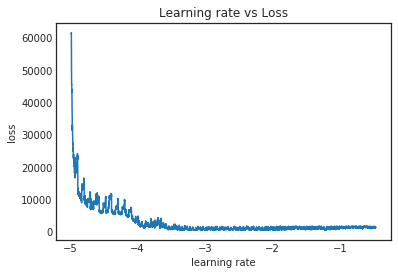
It doesn’t look as good as the plot Jeremy used in the class. The PyTorch version seemed to make it much more apparent where the loss started to level off. I haven’t dug into this too closely but I’m guessing there are some "tricks" in that version that we aren't using. If I had to eyeball this I’d say it’s recommending 1e-4 for the learning rate, but Jeremy used 1e-3 so we’ll go with that instead.
We’re now ready to train the model. I’ve included two callbacks (both built into Keras) to demonstrate how they work. The first one automatically reduces the learning rate as we progress through training if the validation error stops improving. The second one will save a copy of the model weights to a file every time we reach a new low in validation error.
model = EmbeddingNet(cat_vars, cont_vars, embedding_sizes)
lr_reducer = ReduceLROnPlateau(monitor='val_loss', factor=0.2, patience=3,
verbose=1, mode='auto', min_delta=10, cooldown=0,
min_lr=0.0001)
checkpoint = ModelCheckpoint('best_model_weights.hdf5', monitor='val_loss',
save_best_only=True)
history = model.fit(x=X_array, y=y, batch_size=128, epochs=20, verbose=1,
callbacks=[lr_reducer, checkpoint],
validation_data=(X_val_array, y_val), shuffle=False)
Train on 814150 samples, validate on 30188 samples Epoch 1/20 814150/814150 [==============================] - 68s 83us/step - loss: 1138.6056 - rmspe: 0.2421 - val_loss: 1923.3162 - val_rmspe: 0.3177 Epoch 2/20 814150/814150 [==============================] - 66s 81us/step - loss: 962.1155 - rmspe: 0.2140 - val_loss: 1895.0041 - val_rmspe: 0.3015 Epoch 3/20 814150/814150 [==============================] - 66s 80us/step - loss: 850.5718 - rmspe: 0.1899 - val_loss: 1551.5644 - val_rmspe: 0.2554 Epoch 4/20 814150/814150 [==============================] - 66s 81us/step - loss: 760.7246 - rmspe: 0.1607 - val_loss: 1589.6841 - val_rmspe: 0.2556 Epoch 5/20 814150/814150 [==============================] - 66s 81us/step - loss: 723.1884 - rmspe: 0.1522 - val_loss: 2032.6661 - val_rmspe: 0.3093 Epoch 6/20 814150/814150 [==============================] - 66s 81us/step - loss: 701.6135 - rmspe: 0.1470 - val_loss: 1559.3813 - val_rmspe: 0.2455 Epoch 00006: ReduceLROnPlateau reducing learning rate to 0.00020000000949949026. Epoch 7/20 814150/814150 [==============================] - 66s 81us/step - loss: 759.7100 - rmspe: 0.1551 - val_loss: 1363.9912 - val_rmspe: 0.2134 Epoch 8/20 814150/814150 [==============================] - 66s 81us/step - loss: 687.3188 - rmspe: 0.1445 - val_loss: 1238.6456 - val_rmspe: 0.1987 Epoch 9/20 814150/814150 [==============================] - 66s 82us/step - loss: 664.9696 - rmspe: 0.1411 - val_loss: 1156.7629 - val_rmspe: 0.1894 Epoch 10/20 814150/814150 [==============================] - 66s 81us/step - loss: 648.3002 - rmspe: 0.1383 - val_loss: 1085.9985 - val_rmspe: 0.1804 Epoch 11/20 814150/814150 [==============================] - 66s 81us/step - loss: 634.7324 - rmspe: 0.1358 - val_loss: 1046.5626 - val_rmspe: 0.1764 Epoch 12/20 814150/814150 [==============================] - 66s 81us/step - loss: 620.5305 - rmspe: 0.1331 - val_loss: 998.0284 - val_rmspe: 0.1702 Epoch 13/20 814150/814150 [==============================] - 66s 80us/step - loss: 608.7635 - rmspe: 0.1308 - val_loss: 972.2079 - val_rmspe: 0.1672 Epoch 14/20 814150/814150 [==============================] - 66s 81us/step - loss: 596.7082 - rmspe: 0.1287 - val_loss: 944.8604 - val_rmspe: 0.1627 Epoch 15/20 814150/814150 [==============================] - 66s 81us/step - loss: 585.2907 - rmspe: 0.1265 - val_loss: 902.0995 - val_rmspe: 0.1568 Epoch 16/20 814150/814150 [==============================] - 66s 81us/step - loss: 575.5892 - rmspe: 0.1246 - val_loss: 854.3993 - val_rmspe: 0.1492 Epoch 17/20 814150/814150 [==============================] - 66s 81us/step - loss: 566.3440 - rmspe: 0.1228 - val_loss: 817.1876 - val_rmspe: 0.1438 Epoch 18/20 814150/814150 [==============================] - 66s 81us/step - loss: 558.5853 - rmspe: 0.1214 - val_loss: 767.2299 - val_rmspe: 0.1369 Epoch 19/20 814150/814150 [==============================] - 66s 81us/step - loss: 550.4629 - rmspe: 0.1200 - val_loss: 730.3196 - val_rmspe: 0.1317 Epoch 20/20 814150/814150 [==============================] - 66s 81us/step - loss: 542.9558 - rmspe: 0.1188 - val_loss: 698.6143 - val_rmspe: 0.1278
By the end it’s doing pretty good, and it looks like the model is still improving. We can quickly get a snapshot of its performance using the “history” object that Keras’s "fit" method returns.
loss_history = history.history['loss']
val_loss_history = history.history['val_loss']
min_val_epoch = val_loss_history.index(min(val_loss_history)) + 1
print('min training loss = {0}'.format(min(loss_history)))
print('min val loss = {0}'.format(min(val_loss_history)))
print('min val epoch = {0}'.format(min_val_epoch))
min training loss = 542.9558401937004 min val loss = 698.6142525395542 min val epoch = 20
I also like to make plots to visually see what’s going on. Let’s create a function that plots the training and validation loss history.
from jupyterthemes import jtplot
jtplot.style()
def plot_loss_history(history, n_epochs):
fig, ax = plt.subplots(figsize=(8, 8 * 3 / 4))
ax.plot(list(range(n_epochs)), history.history['loss'], label='Training Loss')
ax.plot(list(range(n_epochs)), history.history['val_loss'], label='Validation Loss')
ax.set_xlabel('Epoch')
ax.set_ylabel('Loss')
ax.legend(loc='upper right')
fig.tight_layout()
plot_loss_history(history, 20)
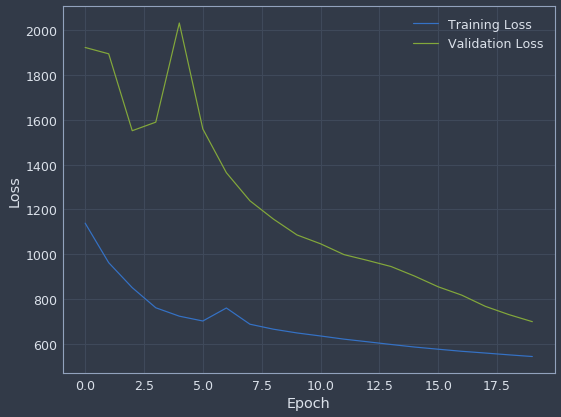
The validation loss was pretty unstable early on but was really starting to converge toward the end of training. We can do something similar for the learning rate history.
def plot_learning_rate(history):
fig, ax = plt.subplots(figsize=(8, 8 * 3 / 4))
ax.set_xlabel('Training Iterations')
ax.set_ylabel('Learning Rate')
ax.plot(history.history['lr'])
fig.tight_layout()
plot_learning_rate(history)
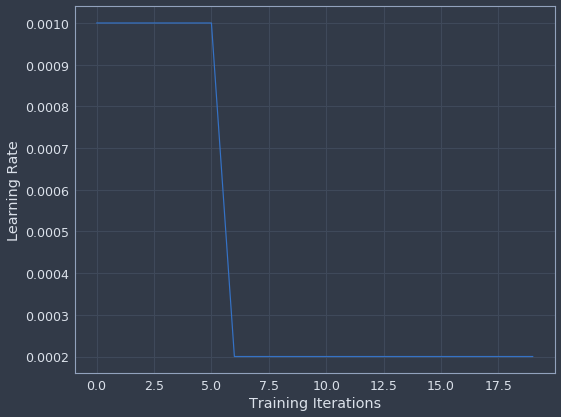
One other innovation Jeremy introduced in the class is the idea of using learning rate cycles to help prevent the model from settling in a bad local minimum. This is based on research by Leslie Smith that showed using this type of learning rate policy can lead to quicker convergence and better accuracy (this is also where the learning rate finder idea came from). Fortunately the file we downloaded earlier includes support for cyclical learning rates in Keras, so we can try this out ourselves. The policy Jeremy is currently recommending is called a “one-cycle” policy so that’s what we’ll try.
(As an aside, Jeremy wrote a blog post about this if you'd like to dig into its origins a bit more. His results applying it to ImageNet were quite impressive.)
model2 = EmbeddingNet(cat_vars, cont_vars, embedding_sizes)
batch_size = 128
n_epochs = 10
lr_manager = OneCycleLR(num_samples=X.shape[0] + batch_size, num_epochs=n_epochs,
batch_size=batch_size, max_lr=0.01, end_percentage=0.1,
scale_percentage=None, maximum_momentum=None,
minimum_momentum=None, verbose=False)
history = model2.fit(x=X_array, y=y, batch_size=batch_size, epochs=n_epochs,
verbose=1, callbacks=[checkpoint, lr_manager],
validation_data=(X_val_array, y_val), shuffle=False)
Train on 814150 samples, validate on 30188 samples Epoch 1/10 814150/814150 [==============================] - 76s 93us/step - loss: 1115.8234 - rmspe: 0.2384 - val_loss: 1625.4826 - val_rmspe: 0.2847 Epoch 2/10 814150/814150 [==============================] - 74s 90us/step - loss: 853.5083 - rmspe: 0.1828 - val_loss: 1308.4618 - val_rmspe: 0.2416 Epoch 3/10 814150/814150 [==============================] - 73s 90us/step - loss: 800.1833 - rmspe: 0.1622 - val_loss: 1379.4527 - val_rmspe: 0.2425 Epoch 4/10 814150/814150 [==============================] - 74s 91us/step - loss: 820.6853 - rmspe: 0.1627 - val_loss: 1353.2198 - val_rmspe: 0.2386 Epoch 5/10 814150/814150 [==============================] - 73s 90us/step - loss: 823.7708 - rmspe: 0.1641 - val_loss: 1423.9368 - val_rmspe: 0.2440 Epoch 6/10 814150/814150 [==============================] - 74s 90us/step - loss: 778.9107 - rmspe: 0.1548 - val_loss: 1425.7734 - val_rmspe: 0.2449 Epoch 7/10 814150/814150 [==============================] - 73s 90us/step - loss: 760.5194 - rmspe: 0.1508 - val_loss: 1324.7112 - val_rmspe: 0.2273 Epoch 8/10 814150/814150 [==============================] - 74s 91us/step - loss: 734.5933 - rmspe: 0.1464 - val_loss: 1449.1921 - val_rmspe: 0.2401 Epoch 9/10 814150/814150 [==============================] - 74s 91us/step - loss: 750.8221 - rmspe: 0.1491 - val_loss: 2127.6987 - val_rmspe: 0.3179 Epoch 10/10 814150/814150 [==============================] - 74s 91us/step - loss: 750.6736 - rmspe: 0.1500 - val_loss: 1375.3424 - val_rmspe: 0.2121
As you can probably tell from the model error, I didn’t have a lot of success with this strategy. I tried a few different configurations and nothing really worked, but I wouldn’t say it’s an indictment of the technique so much as it just didn’t happen to do well within the narrow scope that I attempted to apply it. Nevertheless, I’m definitely adding it to my toolbox for future reference.
If my earlier description wasn’t clear, this is how the learning is supposed to evolve over time. It forms a triangle from the starting point, coming back to the original learning rate towards the end and then decaying further as training wraps up.
plot_learning_rate(lr_manager)
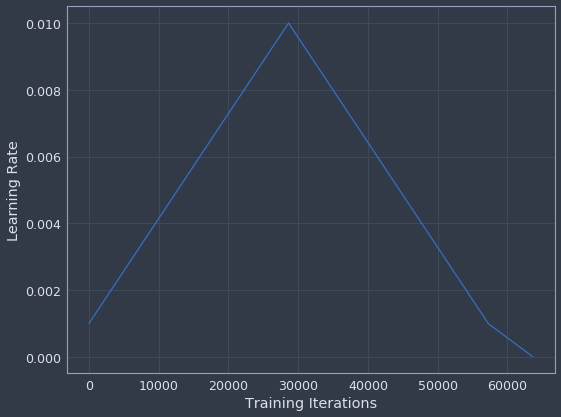
One last trick worth discussing is what we can do with the embeddings that the network learned. Similar to word embeddings, these vectors contain potentially interesting information about how the values in each category relate to each other. One really simple way to see this visually is to do a PCA transform on the learned embedding weights and plot the first two dimensions. Let’s create a function to do just that.
def plot_embedding(model, encoders, category):
embedding_layer = model.get_layer(category)
weights = embedding_layer.get_weights()[0]
pca = PCA(n_components=2)
weights = pca.fit_transform(weights)
weights_t = weights.T
fig, ax = plt.subplots(figsize=(8, 8 * 3 / 4))
ax.scatter(weights_t[0], weights_t[1])
for i, day in enumerate(encoders[category].classes_):
ax.annotate(day, (weights_t[0, i], weights_t[1, i]))
fig.tight_layout()
We can now plot any categorical variable in the model and get a sense of which categories are more or less similar to each other. For instance, if we examine "day of week", it seems to have picked up that Sunday (7 on the chart) is quite different than every other day for store sales. And if we look at "state" (this data is for a German company BTW) there’s probably some regional similarity to the cluster in the bottom left. It’s a really cool technique that potentially has a wide range of uses.
plot_embedding(model, encoders, 'DayOfWeek')
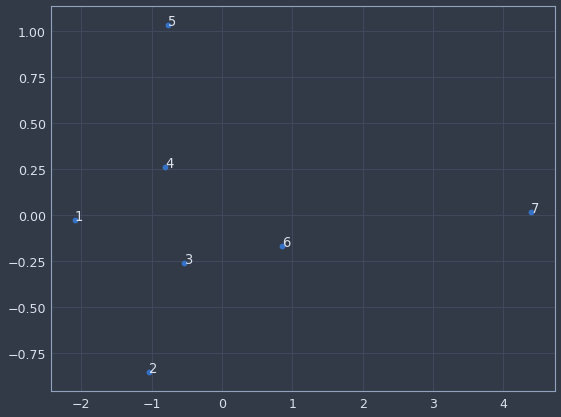
plot_embedding(model, encoders, 'State')
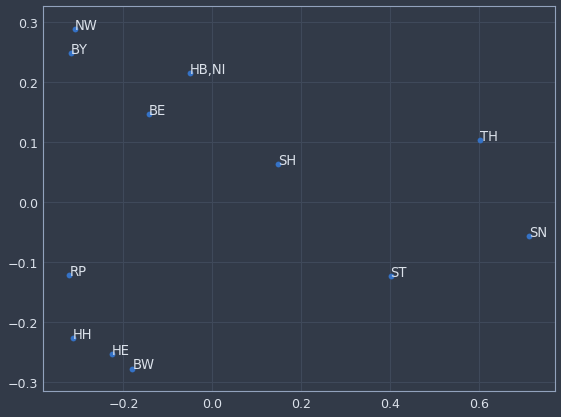
That pretty much wraps things up! Using deep learning to model structured data is really under-discussed but seems likely to have huge potential since so many data scientists spend so much of their time working with data that looks like this. The use of embeddings in particular feels like a bit of a game-changer on high-cardinality categories. Hopefully breaking it down step by step will help a few of you out there figure out how to adapt deep learning to your problem domain.